
ExpressCard Notebooks

How Do I Identify an ExpressCard Slot?
ExpressCard slots are labeled differently depending on the notebook manufacturer. You will sometimes find the ExpressCard rabbit logo or the letters "EC" or "EX" near the slot. If your slot is unlabeled, you can identify the slot by looking at the connector inside the slot. As you can see in the photos below, the ExpressCard and PC Card connectors are quite different.
A PC Card slot will have two rows of 34 pins each spanning the entire width of the slot. An ExpressCard slot, on the other hand, has a single row of 26 contacts only on the left hand side of the slot. The right hand side of the slot contains a guidance feature which does not interfere with insertion when an ExpressCard/54 module is inserted, but gently guides the connector to the left when an ExpressCard/34 module is inserted.
Many notebooks sold today include both an ExpressCard slot and a PC Card slot in order to ease customer transition from one technology to the other. Because the slots are the same width (54 mm), this can cause some confusion for your customer. By looking in the slot, you will clearly see the differences.
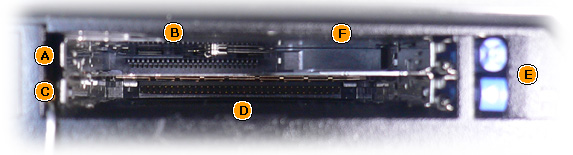 |
|
Typical Stacked ExpressCard/PC Card Host Slot
A: ExpressCard Slot
B: ExpressCard 26-position Connector
C: PC Card Slot
D: PC Card 68-pin Connector
E: Ejector Buttons
F: ExpressCard Guidance Feature
|
How to Insert an ExpressCard Module
Inserting an ExpressCard module is hassle free. The diagrams below illustrate how the different cards sizes and slots work.
Universal (54mm) slot: If you are inserting an ExpressCard/54 module into a Universal slot, it will insert straight into the slot. To insert an ExpressCard/34 module, you can insert it anywhere within the 54 mm width, and the guidance feature will automatically slide the module to the correct side of the slot for connector engagement.
 |
 |
 |
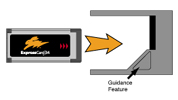 |
 |
 |
| Insertion sequence for an ExpressCard/34 and ExpressCard/54 module into a Universal Slot |
 |
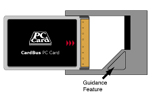 |
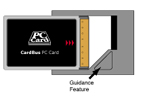 |
| Incorrectly inserting a PC Card into an ExpressCard slot results in no damage to the PC Card or notebook's ExpressCard connector
|
NOTE: The guidance feature will mechanically block any PC Card from being accidentally inserted into the slot. Users who accidentally insert an ExpressCard module into a PC Card slot will also not experience damage to the module or the notebook's PC Card connector. At 75 mm long, standard length ExpressCard modules are 10.6 mm shorter than PC Cards and will not reach the notebook's PC Card connector pins even if fully inserted.
Additional Resources
Visit these PCMCIA member companies to learn more about their ExpressCard-enabled notebook computers.
- www.apple.com
- www.dell.com
- www.fujitsu.com
- www.hp.com
- www.lenovo.com
- www.lg.com
- www.nec.com
- www.toshiba.com
|



















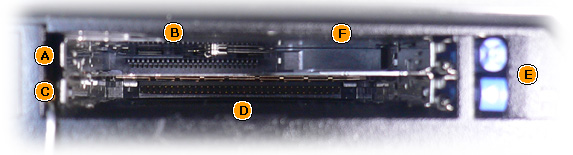



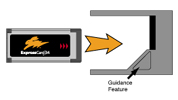



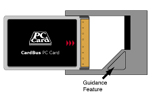
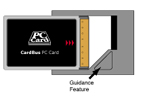
 Look for the Logo!
Look for the Logo! Back to ExpressCard Notebooks
Back to ExpressCard Notebooks