
ExpressCard Technology Benefits

ExpressCard Technology Improves Performance
ExpressCard technology improves the data transfer speed over PC Cards by using higher performance serial data interfaces rather than parallel buses. ExpressCard-compliant host platforms must support both the PCI Express and USB interfaces. This includes a single PCI Express lane (x1) operating at the baseline 2.5Gbps data rate, in each direction. The host interface must also support the low-, full- and high-speed USB data rates as defined by the USB 2.0. An ExpressCard module may use one or both of the standard interfaces depending on the application requirements.
As shown in the chart below, an ExpressCard module utilizing the PCI Express interface can achieve speeds up to 2.5X that of a 32-bit CardBus PC Card or almost 16X faster than a 16-bit PC Card (if the 32-bit CardBus or 16-bit PC Card were operating at its theoretical maximum speed, which is never achieved in practice.)
High Speed USB 2.0 = .48 Gb/s
PCI Express = 2.5 Gb/s |
16-bit PC Card = .16 Gb/s Max
32-bit CardBus PC Card = 1.0 Gb/s Max |
Speeds of Interfaces Used in
ExpressCard Technology |
Speeds of Interfaces Used in
PC Card Technology |
Two Convenient Module Sizes:
ExpressCard/34 and ExpressCard/54
ExpressCard technology supports two card sizes: ExpressCard/54 (54 mm x 75 mm x 5 mm) and ExpressCard/34 (34 mm x 75 mm x 5 mm). It also supports two slot sizes: a Universal (54 mm) slot that accommodates both modules sizes and a 34 mm slot that accommodates only the ExpressCard/34 module.
While the ExpressCard/34 form factor offers all of the benefits of a narrower package, the ExpressCard/54 form factor offers more than 40% more space and can accommodate applications that do not physically fit into the ExpressCard/34 form factor. Examples include SmartCard readers, CompactFlash readers, and 1.8" disk drives.
In addition, ExpressCard/54 modules can dissipate more heat than the smaller module, making it a natural choice for higher performance applications.
Notebooks may feature either a 34 mm or Universal slot. The Universal slot features a novel guidance mechanism that steers ExpressCard/34 modules into the connector socket. Most notebooks feature the Universal slot, although some offer only the ExpressCard/34 slot which accepts only the smaller module. Some notebooks offer both a PC Card slot and an ExpressCard slot to help ease the transition for consumer.
ExpressCard Technology Reduces Complexity
Note in the graphic below that the ExpressCard interface does not require the CardBus Controller or software stack that is required for the PC Card interface. The ExpressCard interface is connected directly to the computer's system chipset via PCI Express and USB. Also note the simpler and lower voltage power distribution which removes the controller from the power chain. These changes result in simpler design and reduced component cost, all of which mean faster time to market for new products and lower final cost to the end user -- your customers.
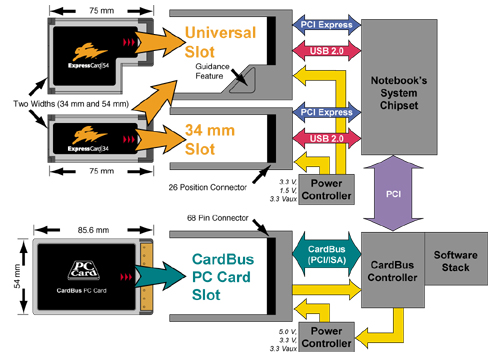
Features of ExpressCard/34 and ExpressCard/54 Technology vs. PC Card Technology
Additional Resources
|













 ExpressCard Modules
ExpressCard Modules Back to Technology Benefits
Back to Technology Benefits













 ExpressCard Modules
ExpressCard Modules Back to Technology Benefits
Back to Technology Benefits